Clean-up Your Desktop Will Ya?!
Inspired by Minimalmac.com, I decided to officially clean up my desktop, clean out my dock and get rid of most of the widgets in my menu bar. So far, so good. This new setup is less distracting and keeps me focused in on what I’m working on. I use Launchbar to launch all my apps and have been learning the correct keyboard commands to navigate without using the dock. I’ll give you an update after I get used to it so see what changes worked the best.
Why not at least clear out your desktop today? Send in a before and after screen shot if you do and I can share them in an upcoming blog post.
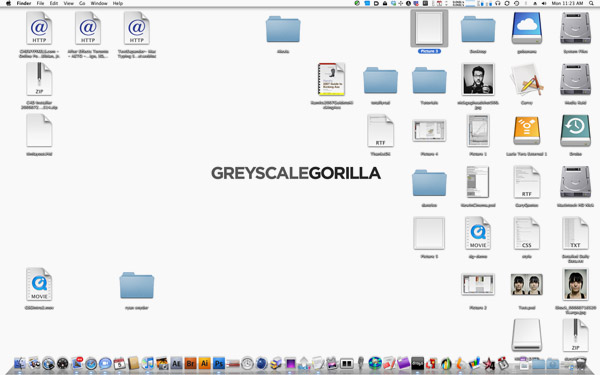
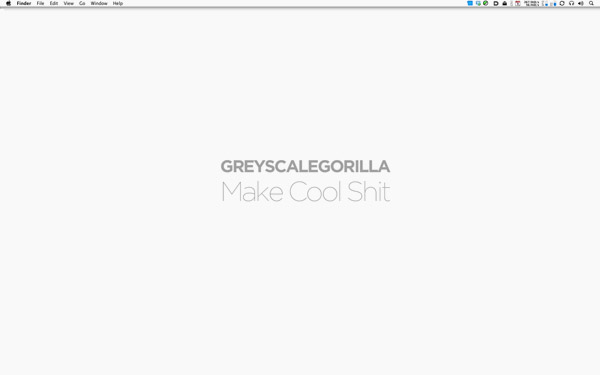
Thanks! Checking out Minimal Mac right now!
Nick, I’m curious about the resources used by launchbar. I had been using first Quicksilver and then Google Search Bar – both primarily as app launchers. But they were both horrible resource hogs that added way too much to my boot time. I’d love to hear more about your experience with launchbar before I dive in.
Fantastic Post!
Hi Ron – quick question. What makes you say Quicksilver is a resource hog?
I guess I should re-state that and say that BOTH quicksilver AND QSB added remarkably to my startup time. Once they are running, the resource usage isn’t bad.
It doesn’t seem like Launchbar is very resource intensive. It’s very quick and never hangs up. it’s not as flexible as Quicksilver, but it works for what I need. I think you can try a demo.
I am using a similar app as launchbar on pc (win/linux), it’s called Launchy (www.launchy.net)! I cannot leave without it. Don’t have to look for anything anymore ! Alt+Space to call it, and you got access to everything.
You’ll see after a while using this kind of app, it’s becoming really frustrating to work on a computer which don’t have it yet !
Yeah, That’s the downside of tools like these. If I were freelance, it would be tough, but since I work at home most of the time, I can fill my mac up with stuff like this.
I keep a pretty clean Dock and Desktop here – but I can’t part with a few Dock items, (I sometimes drag a picture to the Photoshop icon, for instance).
Quicksilver has always worked well for me, and as far as I can tell, hasn’t been a resource hog.
just cleaned up last week. and now after reading i got launch bar. before i had a full dock. now its nice and clean and simple. check it..
http://betweenlions.com/clean.png
nice vid. keep it clean^^
Yeah, I have been using quicksilver for a while now and I have no idea how I lived without it. Nice post dude! Lovin this blog.
Great thing. Did that 4 weeks ago.
Have not figured out the best way to organize my files.
I would love to see how you did that: organizing files on the hdd and most important organizing bookmarks in safari/firefox.
That’s one of the hardest things for me to get some good structure in there.
Hey instead of clearing off your dock you can use dock spaces. Its a neat little app in which you can have multiple docks, and even asign them to a space. So I have docks for when I am webdesigning, compositing, video editing, etc. Quick shortcuts to switch between the docks too. Check it out at http://www.nscoding.co.uk/
oxkDTC duwxqpytbrze, [url=http://olgzngishvzl.com/]olgzngishvzl[/url], [link=http://qvuyzewxcmid.com/]qvuyzewxcmid[/link], http://kodahayjicwu.com/